GoPro BacPac User's Guide
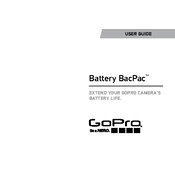
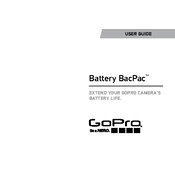
To charge the GoPro Battery BacPac, connect it to a power source using the USB cable provided. You can connect it to a computer or use a wall adapter. Ensure the battery is securely attached to the BacPac before charging.
The Battery BacPac can approximately double the battery life of your GoPro camera, depending on the camera model and usage.
Yes, the Battery BacPac can be used while recording to extend the recording time of your GoPro camera.
The LED indicator on the Battery BacPac will turn green when it is fully charged.
Ensure the BacPac is securely connected to a power source. Check the USB cable and adapter for any damage. Try using a different USB port or charger.
The Battery BacPac itself is not waterproof. Ensure you use a waterproof housing for your GoPro if you plan to use it in wet conditions.
Align the Battery BacPac with the back of your GoPro and slide it into the connector. Make sure it clicks into place securely.
The Battery BacPac is compatible with most GoPro models, but it's best to check the specific compatibility list on GoPro's website or the product manual.
Disconnect and reconnect the BacPac to ensure a secure connection. Check for firmware updates for both the GoPro and the BacPac.
Store the Battery BacPac in a cool, dry place. Avoid overcharging by disconnecting it once fully charged. Regularly inspect for any physical damage.