Flymo EasiLife Operator's Manual
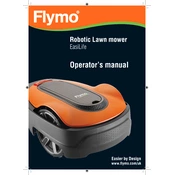
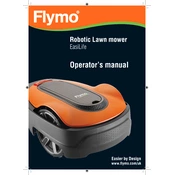
To install the Flymo EasiLife, first layout the boundary wire around the perimeter of your lawn, ensuring it is secured with pegs. Connect the wire to the charging station, then place the station on a flat surface with access to power. Finally, follow the on-screen instructions on the mower to complete the setup.
Ensure the power supply is connected correctly and the charging station is plugged in. Check for any visible damage to the power cables. If the problem persists, reset the mower by turning it off and on again or consult the user manual for detailed troubleshooting steps.
To adjust the cutting height, locate the adjustment dial on the mower. Turn the dial to set your desired cutting height. Ensure the mower is powered off and positioned on a flat surface while making adjustments.
Regular maintenance includes cleaning the mower and cutting blades, checking the boundary wire for damage, and ensuring the wheels are free from debris. It is also recommended to replace the blades periodically for optimal performance.
Access the mower's control panel and navigate to the scheduling menu. Set your preferred mowing days and times. Ensure the mower is correctly positioned and charged to adhere to the schedule.
If the mower gets stuck, inspect the area for obstacles or uneven terrain. Clear the path and restart the mower. Adjust the boundary wire if necessary to prevent future occurrences.
Check the manufacturer's website or user manual for available software updates. Follow the instructions for downloading and installing updates, which may involve connecting the mower to a computer or using a mobile app.
The Flymo EasiLife is designed to operate in wet conditions, but it is recommended to avoid mowing in heavy rain to ensure optimal performance and safety. Wet grass can also affect cutting quality and mower efficiency.
Turn off and disconnect the mower from its power source. Use a screwdriver to remove the screws securing the blades, then replace them with new ones. Ensure the new blades are securely fastened before reconnecting the mower.
Inspect the boundary wire for breaks or disconnections. Ensure it is correctly installed and secured to the ground. If the issue persists, consult the troubleshooting section of the user manual or contact customer support.