Flir Pan-Tilt Unit v4.20 Command Reference Manual
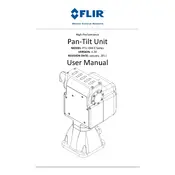
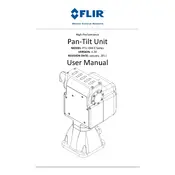
The Flir Pan-Tilt Unit v4.20 requires a power supply of 24V DC with a current rating of 2.5A. Ensure the power source is stable and provides a consistent voltage to avoid operational issues.
To perform a factory reset, connect to the unit's control interface, navigate to the system settings, and select 'Factory Reset'. Confirm the action when prompted. This will restore all settings to default.
First, check all cable connections and ensure the power supply is stable. Verify the network settings and ensure there is no IP conflict. If the issue persists, try rebooting the unit and checking for firmware updates.
Download the latest firmware from the Flir website. Access the unit's web interface, go to the maintenance section, and upload the firmware file. Follow the on-screen instructions to complete the update process.
The maximum load capacity of the Flir Pan-Tilt Unit v4.20 is 10 kg. Ensure that the mounted equipment does not exceed this limit to avoid mechanical failure.
Access the unit's control interface, and navigate to the calibration section. Follow the calibration wizard, which will guide you through aligning the unit to ensure accurate pan and tilt movements.
Regularly inspect the unit for dust and debris accumulation. Clean the external surfaces with a soft cloth. Check all connections for wear and tear, and ensure that the unit's firmware is up to date.
Access the unit's web interface, and navigate to the network settings section. Enter the desired IP address, subnet mask, and gateway information. Save the changes and reboot the unit for them to take effect.
Yes, the unit supports integration with third-party software via its open API. Consult the API documentation on the Flir website for detailed instructions on how to implement custom control solutions.
Check for obstructions around the unit that may impede movement. Verify that the mounting is secure and balanced. Inspect the control commands for errors and update the firmware if necessary. If the problem persists, contact Flir support.