Flir Pan-Tilt Unit v3.02 Command Reference Manual
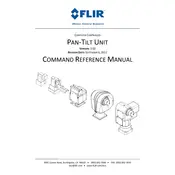
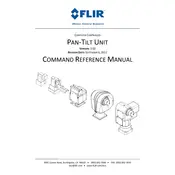
To initialize the Flir Pan-Tilt Unit v3.02, connect the unit to your computer via the provided interface cable. Install the necessary drivers from the official website, and use the control software to perform a system check. Follow the on-screen instructions to complete the initialization process.
It is recommended to perform a maintenance check every six months. This includes inspecting all moving parts for wear and tear, cleaning dust from the unit, and ensuring that all software and firmware are up to date.
If you experience connection issues, first check all cable connections and ensure the unit is powered. Verify that the correct drivers are installed and that your control software is updated. If issues persist, consult the troubleshooting section of the user manual or contact technical support.
If the movements are not smooth, check for any obstructions in the unit's path. Ensure that the unit is properly lubricated and that the motor settings in the control software are correctly configured. Performing a calibration might also help resolve this issue.
To update the firmware, download the latest firmware version from the official website. Connect the unit to your computer, open the control software, and navigate to the firmware update section. Follow the prompts to complete the update process.
Yes, the Flir Pan-Tilt Unit v3.02 is designed for both indoor and outdoor use. However, it is important to ensure that the unit is weatherproofed according to the specifications in the user manual to protect it from environmental factors.
If the unit does not power on, verify that it is connected to a working power outlet and that the power cable is firmly connected. Check for any blown fuses or tripped breakers. If the issue persists, contact technical support for further assistance.
To optimize performance, ensure that the unit's firmware and control software are up to date. Regularly check and calibrate the unit's motors, and ensure that it is not overloaded with additional weight beyond its specifications.
Always ensure that the unit is securely mounted and that the area around it is clear of obstructions. Do not touch moving parts while the unit is in operation and always follow the safety guidelines provided in the user manual.
To perform a factory reset, access the control software and navigate to the settings menu. Select the factory reset option and follow the confirmation prompts. Ensure that you back up any important configurations before proceeding.