Flir Pan-Tilt Unit Command Reference Manual V2
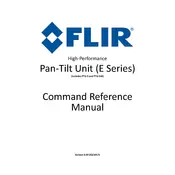
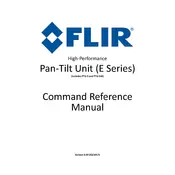
To connect the Flir Pan-Tilt Unit to a computer, use the provided USB or Ethernet cable. Install the necessary drivers from Flir’s official website to ensure proper communication between the device and your computer.
You can use Flir's proprietary software or third-party applications that support the unit's API for controlling the pan and tilt functions. Ensure the software is compatible with your operating system.
Calibration can be done through the control software by setting predefined positions and adjusting the unit's response to ensure precise movement. Consult the user manual for detailed calibration instructions.
First, check the power supply and connections. Ensure the drivers are correctly installed. Reset the unit and try sending commands again. If issues persist, consult the technical support section of the user manual.
Regular maintenance includes cleaning the unit with a soft, dry cloth, checking for any loose connections, and ensuring firmware is up-to-date. Avoid exposing the unit to extreme temperatures or moisture.
Yes, the unit can be integrated with other systems via its API and compatible software. Ensure the systems support the same communication protocols for seamless integration.
If the unit overheats, immediately shut it down and allow it to cool. Check for obstructions around the ventilation areas and ensure it is operated within the recommended temperature range.
Download the latest firmware from Flir's official website. Connect the unit to your computer, open the control software, and follow the firmware update instructions provided.
Store the unit in a cool, dry place away from direct sunlight. Use the original packaging to protect it from dust and physical damage.
Enable encryption on your network, use strong passwords, and regularly update the unit's firmware to protect against vulnerabilities. Consult your network administrator for additional security measures.