Fender TX-1000 Instructions for Use
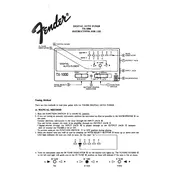
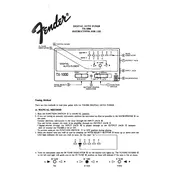
To calibrate the Fender TX-1000 Tuner, press and hold the calibration button until the display shows the desired reference pitch. Release the button to save the setting.
If the tuner is not turning on, check the battery and ensure it is properly installed. Replace the battery if necessary and confirm the battery contacts are clean and free from corrosion.
Yes, the Fender TX-1000 Tuner can be used for bass guitars. It is designed to accommodate a wide range of tuning frequencies suitable for various instruments, including bass guitars.
To switch between different tuning modes, press the mode button until the desired tuning mode appears on the display. The TX-1000 offers modes for chromatic, guitar, bass, and more.
Ensure that the tuner is set to the correct calibration frequency and that the instrument is in tune. External noise and interference can also affect the accuracy, so use the tuner in a quiet environment.
Maintain the accuracy by regularly checking the calibration setting, replacing the battery when low, and keeping the tuner clean and free from dust and moisture.
Yes, the Fender TX-1000 has a mute function. Activate it by pressing the mute button while tuning to prevent the sound from being output through the amplifier or speakers.
Store the tuner in a cool, dry place away from direct sunlight. Remove the battery if the tuner will not be used for an extended period to prevent battery leakage.
To replace the battery, open the battery compartment on the back of the tuner, remove the old battery, and insert a new one, ensuring the correct polarity. Close the compartment securely.
Yes, the Fender TX-1000 Tuner supports alternate tunings. Use the chromatic mode to tune each string to the desired pitch for alternate tunings.