Fender ST-1 Instructions for Use
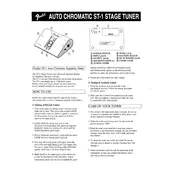
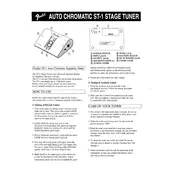
To calibrate the Fender ST-1 Tuner, press and hold the calibration button until the display begins to flash. Use the up and down buttons to adjust the reference pitch between 430Hz and 450Hz. Release the calibration button to save the setting.
Ensure that the tuner is equipped with fresh batteries installed correctly. Check the battery compartment for any signs of corrosion. If the issue persists, try replacing the batteries and ensure the power button is pressed firmly.
Yes, the Fender ST-1 Tuner can be used to tune a bass guitar. Select the bass mode on the tuner, which optimizes the device for detecting lower frequencies.
When your instrument is in tune, the needle on the display will point to the center, and the LED indicator will turn green. If the needle is to the left, the pitch is flat; if to the right, the pitch is sharp.
The flat symbol indicates that the note being played is below the target pitch. Adjust the tuning peg to raise the pitch until the needle is centered, and the LED indicator turns green.
Ensure the tuner is positioned away from noisy environments and vibrations. Check that the tuner is properly calibrated and the batteries are fresh. Also, verify that the instrument's strings are in good condition and properly stretched.
Yes, you can use the Fender ST-1 Tuner with a capo. However, ensure the tuner is detecting the correct note pitch relative to the capo position. It may require adjusting the tuning approach slightly.
To change the tuning mode, press the mode button on the tuner. Cycle through the available modes (Chromatic, Guitar, Bass) until you reach your desired setting.
If the screen is dim, it's likely that the batteries are low on power. Replace the batteries with fresh ones to ensure optimal visibility.
Yes, the Fender ST-1 Tuner can be used for alternate tunings. Use the chromatic mode to manually adjust each string to the desired pitch by following the same tuning process.