Excalibur EPCV User Manual
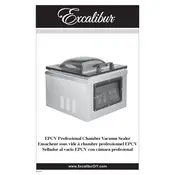
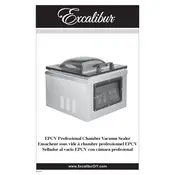
To set up the Excalibur EPCV Sealer, unpack the unit carefully, place it on a stable surface, and connect it to the appropriate power source. Ensure all sealing components are securely attached and conduct a test seal with a sample material to confirm optimal settings.
If the sealer is not heating up, check the power connection and ensure the unit is properly plugged in. Inspect the heating element for any visible damage and replace it if necessary. Also, verify that the temperature settings are configured correctly.
Regular maintenance includes cleaning the sealing bar and checking for any wear or damage. Lubricate moving parts as recommended in the user manual, and replace any worn components, such as the Teflon strip or heating element, as needed.
Sealing time varies depending on material thickness and type. For thin plastic films, a short sealing time is sufficient, while thicker materials may require a longer duration. Refer to the user manual for specific guidelines on various materials.
Inconsistent sealing can be due to uneven pressure, incorrect temperature settings, or damaged sealing components. Ensure the pressure is evenly distributed, adjust the temperature settings, and inspect the sealing bar and Teflon strip for damage.
Yes, the Excalibur EPCV Sealer is versatile and can handle various bag sizes and types. Adjust the sealing time and temperature settings according to the specific requirements of the material being sealed.
To replace the heating element, first unplug the unit and allow it to cool. Remove the cover to access the heating element, disconnect it from the power source, and replace it with a new element following the manufacturer's instructions.
Always follow the manufacturer's safety guidelines. Wear protective gloves when operating the sealer, and ensure the work area is well-ventilated to avoid inhaling fumes. Keep hands away from the sealing area when the unit is in operation.
To clean the sealing area, first ensure the unit is unplugged and cooled down. Use a soft cloth dampened with a mild cleaning solution to wipe down the sealing bar and surrounding areas. Avoid using abrasive materials that could damage the surface.
Unusual noises may indicate a mechanical issue. Inspect the unit for any loose or damaged parts, and tighten or replace them as necessary. If the noise persists, consult the user manual or contact customer support for further assistance.