Epson PowerLite X12 Installation Handbook
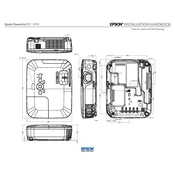
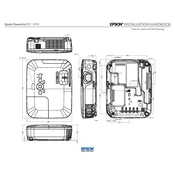
To connect your Epson PowerLite X12 to a computer via HDMI, first ensure both devices are powered off. Connect one end of the HDMI cable to your computer's HDMI output port and the other end to the projector's HDMI input port. Power on the projector, then the computer. Use the projector's remote to select the HDMI source.
If the image is not clear, try adjusting the focus ring on the projector lens. Ensure the projector is positioned at an appropriate distance from the screen, and check that the lens is clean. If necessary, use the keystone correction feature to adjust the image shape.
To replace the lamp, first turn off the projector and unplug it. Allow it to cool for at least one hour. Remove the lamp cover by loosening the screw and pulling it out. Unscrew the lamp and pull it out of the projector. Insert the new lamp and secure it with screws, then replace the lamp cover.
If your projector is overheating, ensure that the ventilation grilles are not blocked. Clean the air filter if necessary and make sure the room temperature is within the operational range. Avoid placing the projector on soft surfaces that can obstruct airflow.
To perform a factory reset, press the 'Menu' button on the remote control. Navigate to the 'Reset' option using the arrow keys, then select 'Reset All'. Confirm the reset by selecting 'Yes'. This will restore all settings to their factory defaults.
To clean the lens, use a soft, dry, lint-free cloth. If necessary, moisten the cloth with a small amount of lens cleaner. Gently wipe the lens in a circular motion and avoid applying excessive pressure to prevent scratches.
To adjust the screen size, move the projector closer to or further from the screen. You can also use the zoom ring on the projector lens to make minor adjustments to the image size without moving the projector.
Ensure that the audio cable is properly connected to both the projector and the audio source. Check the volume level on the projector and the connected device. If using HDMI, ensure that the sound output is configured correctly on the source device.
The Epson PowerLite X12 does not have built-in wireless capabilities. However, you can use an optional wireless LAN adapter to connect it to a wireless network. Follow the instructions provided with the adapter for setup.
First, check the batteries in the remote control and replace them if necessary. Ensure there are no obstructions between the remote and the projector's IR sensor. If the problem persists, try resetting the remote by removing the batteries and pressing all buttons.