Dyson V15 Detect User Manual
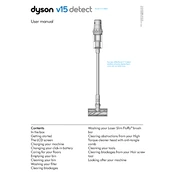
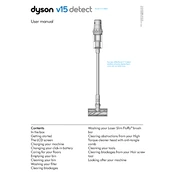
To empty the bin on your Dyson V15 Detect, hold the vacuum over a trash can, pull the red bin release lever located on the side of the handle, and the bin will slide down and open. Shake or tap the bin gently to release any debris.
Ensure that the filters are regularly cleaned and replaced as needed, check for blockages in the wand and brush bar, and empty the bin frequently to prevent loss of suction.
Remove the filter by twisting it counterclockwise. Rinse under cold water until the water runs clear. Do not use detergents or wash in a dishwasher. Allow the filter to dry completely for at least 24 hours before reinserting.
Check the battery for any signs of damage. Ensure the charging cable is connected properly and the power outlet is functional. If the issue persists, consider replacing the battery or contacting Dyson support.
Gently wipe the laser lens with a soft, dry cloth. Do not use any liquids or abrasive materials to clean the lens to avoid damage.
First, check for any obstructions around the brush bar. Clean it thoroughly. If the problem persists, inspect the brush bar for any damage and ensure it is securely attached.
It is recommended to replace the filter every 12 months, depending on usage. Regular cleaning can extend the life of the filter, but timely replacement ensures optimal performance.
A high-pitched noise may indicate a blockage or a problem with the motor. Check for obstructions in the wand, bin, and brush bar. If the noise persists, consult Dyson support.
To switch between power modes, press the mode button located above the power trigger. Choose between Eco, Auto, and Boost modes depending on your cleaning needs.
Yes, the Dyson V15 Detect is designed for use on all floor types, including carpets, hard floors, and tiles. The High Torque cleaner head adjusts automatically for optimal performance.