Dyson Corrale HS00 User Manual
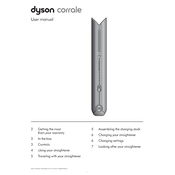
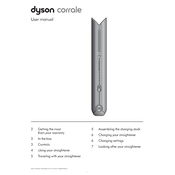
To turn on the Dyson Corrale HS00, press and hold the power button until the display lights up.
The Dyson Corrale offers three temperature settings: 330°F, 365°F, and 410°F. The best setting depends on your hair type; finer hair may require a lower setting, while thicker hair may benefit from a higher setting.
The Dyson Corrale takes approximately 70 minutes to reach a full charge.
Yes, the Dyson Corrale can be used while charging. For convenience, it can be operated in corded mode when the battery is low.
Ensure the device is charged. If it's still not turning on, try resetting it by holding the power button for 10 seconds. If the problem persists, contact Dyson support.
To clean the plates, ensure the device is turned off and cool. Use a damp, lint-free cloth to gently wipe the plates, avoiding any liquid entering the device.
The battery level is displayed on the OLED screen. When the battery is low, the display will indicate it's time to recharge.
The Dyson Corrale HS00 typically comes with a 2-year warranty covering parts and labor, subject to terms and conditions.
Ensure your hair is detangled and dry before use. Work in small sections and glide the Corrale slowly through the hair to minimize snagging.
Yes, the Dyson Corrale is safe for color-treated hair. It's recommended to use a lower heat setting to protect your hair color and integrity.