Dyson Outsize User Manual
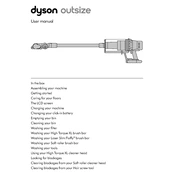
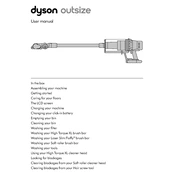
To clean the filter, remove it from the vacuum and rinse it under cold water. Allow it to dry completely for at least 24 hours before reinserting it into the vacuum.
Check for blockages in the wand, cleaner head, and bin. Ensure the filter is clean and properly installed. Also, make sure the bin is emptied and correctly attached.
To maximize battery life, avoid running the vacuum to a complete discharge frequently. Store it at room temperature and charge it after use. Use the appropriate power mode for different cleaning tasks.
Hold the vacuum over a trash bin, press the red bin release button to open the base of the bin, and release the dirt. Close the base of the bin securely before resuming use.
The brush bar should be inspected regularly for wear and damage. Replace it if you notice significant wear or if the bristles are visibly damaged, typically every 12 months with regular use.
Check for obstructions in the brush bar and cleaner head. Inspect for any loose components. Clean the filter and ensure it is properly seated. If the noise persists, contact Dyson support.
Store your Dyson Outsize in a cool, dry place. Ensure it is not left in direct sunlight or near a heat source. It's best to keep it mounted on the charging dock so it's ready for the next use.
The cleaner head itself should not be submerged in water. However, you can remove the brush bar and wash it under running water. Make sure it is completely dry before reinserting it into the cleaner head.
Ensure the battery is charged and properly connected. Check for blockages and that the bin is securely attached. If it still won't turn on, try resetting the machine by disconnecting and reconnecting the battery.
This could be due to a blockage or an overheated motor. Check and clear any blockages, clean the filter, and allow the vacuum to cool down before resuming.