Dimplex PRO Chassis ENG56-400 Instruction Manual
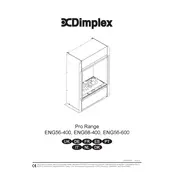
Pages
56
Year
2022
Language(s)
 de
de
 en
en
 fr
fr
 it
it
 dk
dk
 sp
sp
 nl
nl
 pt
pt
Share
of 56
of 56