Dimplex Copenhagen COP20 Instruction Manual
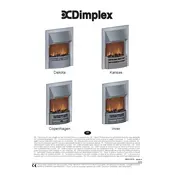
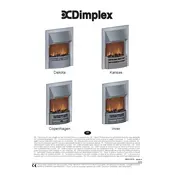
Ensure the electric fire is mounted on a flat wall surface. Use the provided brackets and screws to secure it, ensuring it is level. Connect to a standard electrical outlet as per the manual's instructions.
Check if the unit is plugged in and the outlet is functional. Verify that the power switch is turned on. If the issue persists, consult the troubleshooting section of the manual or contact customer support.
Yes, the Dimplex Copenhagen COP20 allows you to use the flame effect independently of the heating function, providing aesthetic appeal without additional heat.
Turn off the unit and unplug it. Use a soft, dry cloth to wipe the exterior. Avoid using abrasive cleaners. Periodically check and clean the air vents to ensure efficient operation.
Ensure the unit is on a stable surface. Check for any loose parts or debris inside the unit. If the noise continues, consult the manual or contact customer support for assistance.
Use the remote control or the control panel on the unit to adjust the temperature settings. Refer to the manual for detailed instructions on navigating the temperature controls.
Maintain a minimum distance of 3 feet (approximately 1 meter) from any combustible materials to ensure safety and prevent fire hazards.
Consult the user manual for the specific type of bulb required. Ensure the unit is unplugged before replacing the bulbs. Follow the instructions in the manual to safely access and replace the bulbs.
The unit requires a standard 120-volt electrical outlet. Ensure that the outlet is properly grounded and capable of handling the unit's power requirements.
After a power outage, turn the unit off using the power switch. Wait for a few minutes, then turn it back on. If the unit does not reset, consult the troubleshooting section of the manual.