Dimplex Cassia Noir RTOFSTV20 Instruction Manual
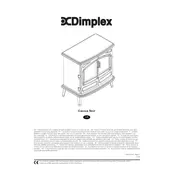
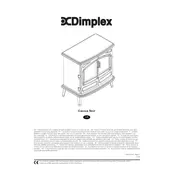
To turn on the stove, ensure it is plugged into a power outlet. Use the main power switch located on the unit to activate it. Then, use the remote control or the control panel to select your desired heat setting and flame effect.
First, check that the stove is properly plugged in and that the power switch is turned on. Make sure that the thermostat is set to a higher temperature than the current room temperature. If it still does not heat up, consult the user manual for troubleshooting tips or contact customer support.
Ensure the stove is turned off and unplugged before cleaning. Use a soft, damp cloth to wipe down the exterior surfaces. Avoid using abrasive cleaners or solvents. Regularly check and dust the air intake and exhaust vents to maintain proper airflow.
Yes, the Dimplex Cassia Noir is designed to be used on most types of flooring, including carpet. However, ensure that the area around the stove is clear of any obstructions to allow for proper ventilation.
The stove requires a standard 120V electrical outlet. Ensure that the circuit can handle the appliance's power requirements to avoid overloading.
Flame brightness can be adjusted using the remote control or the control panel on the stove. Refer to the user manual for specific instructions related to your model.
The Dimplex Cassia Noir is designed as a supplemental heating source. It is ideal for adding warmth to a specific room but should not be relied on as the primary heat source for your home.
Ensure the unit is powered on. If the flame effect is not working, check for any obstructions in front of the display. If the issue persists, refer to the troubleshooting section of the manual or contact customer service.
To reset the stove, turn it off and unplug it from the electrical outlet for at least 5 minutes. Plug it back in and turn it on to see if the issue is resolved.
It is not recommended to use an extension cord with the Dimplex Cassia Noir stove. Plug it directly into a wall outlet to ensure safe operation and prevent electrical hazards.