Dimplex Cassette CAS500R Instruction Manual
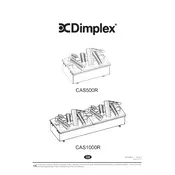
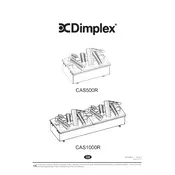
To install the Dimplex Cassette CAS500R, ensure a suitable location with a power outlet is available. Follow the installation guide provided in the manual, which includes securing the unit in place and connecting the power supply.
Regularly check the unit for dust and debris. Clean the air inlet and outlet every two weeks and ensure the water tank is clean to prevent mineral buildup. Perform a full inspection every six months.
Check that the unit is properly plugged in and that the power switch is on. Inspect the fuse or circuit breaker for issues. If problems persist, consult the user manual or contact customer support.
Ensure the water tank is filled and properly seated. Verify that the flame effect switch is on. Clean the LED lights and check for obstructions in the flame generator.
It's recommended to use distilled water to prevent mineral buildup that can clog the mist generator and reduce the effectiveness of the flame effect.
Turn off the unit and unplug it. Access the light bulbs by removing the back panel as per the manual instructions. Carefully replace the bulbs with the recommended type and reassemble the unit.
Check for loose components or debris within the unit. Ensure the fan is unobstructed and the water tank is securely in place. If noises continue, consult a technician.
Empty the water tank and fill it with a mix of vinegar and water. Let it soak for 30 minutes, then rinse thoroughly with clean water. Dry it completely before reattaching.
Check the batteries in the remote control and replace them if necessary. Ensure there are no obstructions between the remote and the unit. Reset the remote by removing the batteries and pressing all buttons.
Keep the unit clean and free from dust. Use distilled water, and regularly clean the water tank and mist generator. Ensure proper ventilation around the unit for optimal airflow.