Dimplex Optimyst RTOPW20E Product Guide
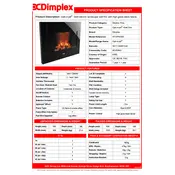
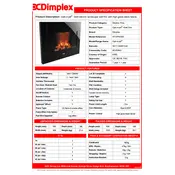
To set up your Dimplex Optimyst RTOPW20E Electric Fire, plug the unit into a standard electrical outlet. Fill the water tank with clean water and ensure it is positioned correctly. Turn on the device using the remote control or the on-unit controls.
If the flame effect is not visible, check that the water tank is filled and correctly positioned. Ensure the transducer is clean and not obstructed. Verify the LED lights are functioning and replace them if necessary.
It is recommended to clean the unit every two weeks to maintain optimal performance. Clean the transducer, water tank, and the area around the LED lights to ensure the flame effect remains clear.
Using distilled water is recommended to prevent mineral buildup and ensure the longevity of the unit. Tap water can be used but may require more frequent cleaning.
If the unit stops producing mist, ensure the water tank is full and properly positioned. Clean the transducer to remove any mineral buildup. Check that the fan is operational and unobstructed.
Yes, it is safe to leave the Dimplex Optimyst running overnight as it is designed for continuous use. However, it is always advisable to follow safety guidelines, such as ensuring the unit is on a stable surface and away from flammable materials.
To replace the LED lights, first unplug the unit. Remove the water tank and any decorative components. Access the LED panel, remove the faulty LEDs, and replace them with new ones. Reassemble the unit carefully.
Operational noise can be due to normal fan operation or water movement. If the noise is excessive, ensure the unit is level and check for any loose components. Cleaning the transducer and fan can also reduce noise.
The Dimplex Optimyst RTOPW20E requires a standard 230-240V AC power outlet. Ensure the electrical supply meets this requirement for safe operation.
To perform a reset, turn off the unit and unplug it from the power supply. Wait for a few minutes before plugging it back in and turning it on. This can resolve minor operational issues.