Dimplex Bramdean BMD20 Product Guide
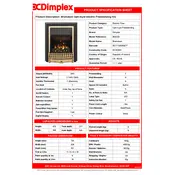
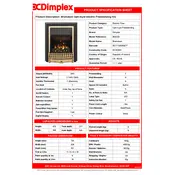
To turn on the Dimplex Bramdean BMD20, use the control panel located on the unit or the included remote control. Press the power button to activate the unit.
Ensure the unit is plugged in and the thermostat is set to the desired temperature. Check for any obstructions blocking the airflow and clean the filter if necessary.
Yes, the Dimplex Bramdean BMD20 allows you to use the flame effect independently of the heating function. This can be controlled via the settings menu.
Turn off and unplug the unit before cleaning. Use a soft, dry cloth to wipe the exterior. Avoid using water or abrasive cleaners. Dust the vents regularly to maintain optimal performance.
Regularly dust the exterior and ensure vents are free of obstruction. Inspect the power cord for any damage monthly. Schedule a professional inspection annually.
Open the battery compartment on the back of the remote control. Replace the old batteries with new AAA batteries, ensuring correct polarity. Close the compartment securely.
Check if the unit is plugged in and turned on. Ensure the flame effect setting is activated. If the problem persists, consult the user manual or contact customer support.
Use the remote control or the control panel on the unit to access the flame brightness settings. Adjust to your preferred level using the available options.
The Dimplex Bramdean BMD20 is equipped with an overheat protection system and a tip-over switch to enhance safety during operation.
Some noise is normal due to the fan and flame effect. However, if you notice unusual sounds, ensure nothing is obstructing the fan and the unit is on a stable surface.