Dimplex Optiflame Detroit DTT20 Product Guide
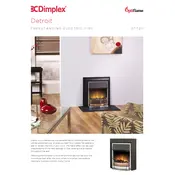
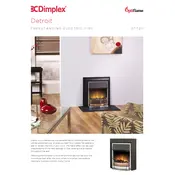
To switch on the Dimplex Optiflame Detroit DTT20 Electric Fire, locate the power switch on the side of the unit and turn it to the 'on' position. Use the remote control or the manual controls on the unit to select the desired heat and flame settings.
If the flame effect is not working, check to ensure the unit is plugged in and switched on. Make sure the bulb for the flame effect is securely in place and not burnt out. If the issue persists, consult the user manual or contact customer support for further assistance.
To clean the exterior, use a soft, damp cloth. Avoid using abrasive cleaners. For maintenance, regularly check the power cord for any signs of damage and ensure the vents are free of dust and debris to prevent overheating.
Ensure that the thermostat is set to a high enough temperature. Check if the room is too large for the heater's capacity, or if there are drafts or poor insulation. Make sure the heater's fan is working properly to distribute heat.
The Dimplex Optiflame Detroit DTT20 includes safety features such as an auto shut-off function to prevent overheating, a cool-to-touch surface, and a tip-over switch that powers off the unit if it is knocked over.
Some noise is normal due to the fan and moving parts. However, if you notice any unusual sounds, such as grinding or rattling, it may indicate a maintenance issue. Inspect the unit and contact customer support if necessary.
It is not recommended to use an extension cord with the electric fire as it can lead to overheating or fire hazards. It should be plugged directly into a standard wall outlet.
To replace the bulb, first ensure the unit is unplugged and has cooled down. Access the bulb by removing the back panel or cover as described in the user manual. Replace with a compatible bulb and reassemble the unit.
Check the batteries in the remote control and replace them if necessary. Ensure there are no obstructions between the remote and the unit. If it still doesn't work, try resetting the unit or consult the user manual for troubleshooting steps.
The Dimplex Optiflame Detroit DTT20 is designed to be energy-efficient with adjustable heat settings and a flame-only option for ambiance without heat. Consult the user manual for specific energy consumption details.