Dimplex Mini Mozart MMZ15E Product Guide
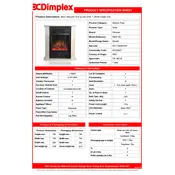
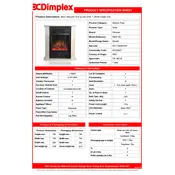
To turn on the Dimplex Mini Mozart MMZ15E, locate the main power switch on the side of the unit. Flip the switch to the 'ON' position. You can then use the remote control or the control panel to operate the fireplace.
First, ensure the unit is plugged in and the main power switch is turned on. Check the thermostat setting and increase it if necessary. If the problem persists, consult the user manual for further troubleshooting steps or contact customer support.
Ensure the unit is turned off and unplugged before cleaning. Use a soft, dry cloth to dust the exterior. For the interior, gently clean the glass surface with a glass cleaner, avoiding any liquid contact with the heating elements.
Some noise is normal due to the fan and heating elements. However, if you hear unusual sounds, check for loose parts or debris. If the noise persists, consult the manual or contact customer service.
Yes, the Mini Mozart MMZ15E has a flame effect that can be used independently of the heater. This allows you to enjoy the ambiance without generating heat.
After a power outage, turn the main power switch off and unplug the unit. Wait for about 5 minutes, then plug the unit back in and turn the switch on. This should reset the system.
Regularly dust the exterior and clean the glass as needed. Check the cord and plug for damage periodically. If you notice any issues, contact a qualified technician for maintenance.
Use the remote control or the control panel on the unit to adjust the flame brightness. Refer to the user manual for specific button instructions.
While the Dimplex Mini Mozart MMZ15E is designed with safety features, it is generally recommended to turn off any heating appliance when unattended or while sleeping.
Check the batteries in the remote control and replace them if necessary. Ensure there are no obstructions between the remote and the unit. If the issue continues, consult the troubleshooting section of the user manual.