Dimplex Bellingham BLM12SE Product Guide
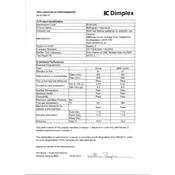
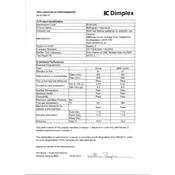
To turn on the Dimplex Bellingham BLM12SE stove, ensure it is plugged into a power outlet. Then, use the main power switch located on the side of the unit to turn it on.
If the stove does not heat up, check that it is properly plugged in and that the power switch is turned on. Ensure there are no tripped circuit breakers. If the issue persists, consult the user manual or contact customer support.
To clean the exterior, turn off the stove and unplug it. Use a soft, damp cloth to wipe down the surface. Avoid using abrasive cleaners or solvents that could damage the finish.
Regular maintenance includes dusting the exterior and ensuring that the air vents are not blocked. It's also recommended to inspect the power cord and plug for any wear or damage periodically.
The flame brightness can be adjusted using the remote control provided with the stove. Refer to the remote control section in the user manual for detailed instructions.
First, check the batteries in the remote control and replace them if necessary. Ensure there are no obstructions between the remote and the stove. If it still does not work, try resetting the remote by removing the batteries for a minute.
While the stove has built-in safety features, it is generally recommended to turn it off when unattended for long periods, such as overnight, to ensure safety.
The BLM12SE stove is designed as a supplementary heat source and may not be sufficient as the primary heating for larger spaces. It is best used in conjunction with another primary heating system.
To replace a bulb, ensure the stove is turned off and unplugged. Access the bulb compartment as described in the user manual and replace it with a bulb of the same type and rating.
In the event of a power failure, turn off the stove and unplug it to prevent power surges when electricity is restored. Once power is back, plug it in and resume operation as usual.