Dimplex Optimyst RTOPW20 Instruction Manual
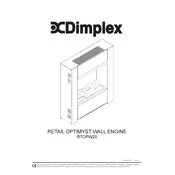
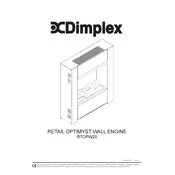
To set up your Dimplex Optimyst RTOPW20, ensure it's placed on a stable surface. Connect the power cable to a suitable electrical outlet and fill the water tank as per the manual instructions. Refer to the user guide for detailed steps.
If the flame effect is not visible, check the water tank to ensure it is filled correctly and the transducer is clean. Make sure the unit is plugged in, and the power switch is turned on.
To maintain optimal performance, clean the water tank and transducer once every two weeks. Use a soft cloth and mild detergent to avoid damaging components.
It is recommended to use distilled water to minimize scaling and ensure the longevity of the unit. Tap water may cause mineral buildup.
Unusual noises may be due to an empty water tank or a misaligned transducer. Refill the tank and ensure all components are properly seated. If the issue persists, consult the manual or contact support.
Adjust the flame intensity using the remote control. Refer to the user manual for specific instructions on navigating the settings menu.
The Dimplex Optimyst RTOPW20 is designed with safety in mind and can be left on overnight. However, it's recommended to follow all safety guidelines and ensure the unit is in good working condition.
To replace the light bulbs, turn off the unit and unplug it. Follow the instructions in the user manual to safely access the bulb compartment and replace with the recommended bulb type.
Regular maintenance includes cleaning the water tank and transducer, checking the power cable for any damage, and replacing light bulbs as needed. Always refer to the user manual for detailed instructions.
First, check the power supply and ensure the unit is plugged in correctly. Inspect the fuse and replace if necessary. If the issue persists, contact Dimplex customer support for further assistance.