Dimplex Optimyst Inset RTOPI20BR Instruction Manual
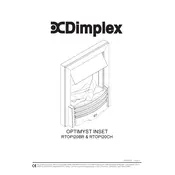
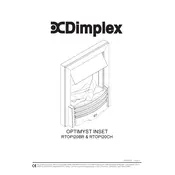
To set up your Dimplex Optimyst Inset RTOPI20BR, first ensure the fire is on a flat surface. Connect it to the mains power supply and fill the water tank as per the user manual instructions.
If the flame effect is not working, check that the water tank is full and properly seated. Ensure that the transducer and fan are clean and free from obstructions.
It is recommended to clean the Dimplex Optimyst Electric Fire every two weeks to ensure optimal performance. Ensure the device is off and cool before cleaning.
Unusual noises may be caused by a build-up of limescale or debris in the transducer. Clean the transducer and fan components as per the maintenance instructions in the manual.
It is recommended to use filtered or distilled water to reduce limescale build-up and ensure the longevity of your Dimplex Optimyst Fire.
The flame intensity can be adjusted using the remote control or the manual controls on the unit. Refer to the user manual for specific instructions on adjusting flame settings.
Regular maintenance includes cleaning the water tank, transducer, and fan. Check the user manual for detailed cleaning and maintenance instructions.
To replace the transducer, first ensure the unit is unplugged. Remove the water tank and locate the transducer. Carefully remove the old transducer and replace it with a new one following the instructions in the manual.
Some condensation is normal due to the water vapor used to create the flame effect. Ensure the room is well-ventilated to reduce condensation build-up.
Check the power supply and ensure the unit is plugged in correctly. Ensure the water tank is properly filled and seated. If the problem persists, consult the troubleshooting section of the user manual.