Dimplex Figaro FGA15 Instruction Manual
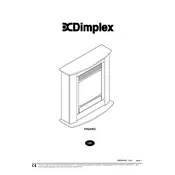
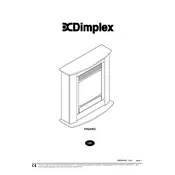
To install the Dimplex Figaro FGA15, first ensure the suite is placed on a flat, stable surface. Follow the installation guide provided with the product for securing the suite to the wall and connecting it to a power source. Always use a qualified electrician for any electrical work.
Check if the unit is plugged in and the power is on. Verify the fuse or circuit breaker is functional. If the problem persists, consult the troubleshooting section of the manual or contact Dimplex customer support.
Ensure the suite is switched off and unplugged. Use a soft, damp cloth to wipe the surfaces. Avoid using abrasive cleaners or solvents. Clean air filters regularly if applicable to maintain efficient operation.
Yes, the Dimplex Figaro FGA15 allows you to operate the flame effect independently of the heater. This feature is ideal for enjoying the ambiance without additional heat.
Ensure the unit is plugged in and the flame effect is switched on. If the flame effect does not operate, check for any obstructions or consult the user manual for further troubleshooting steps.
Regularly check and clean the air intake and exhaust grilles to prevent dust build-up. Inspect the power cord for damage and ensure all screws and fittings are secure. Refer to the manual for detailed maintenance instructions.
Adjust the thermostat by turning the dial or using the remote control, depending on your model. Set it to the desired temperature and the heater will operate to maintain that setting.
The suite includes a thermal cut-off feature to prevent overheating, a safety tilt switch, and a cool-touch exterior. Always refer to the safety guidelines in the manual.
Yes, if your model uses replaceable bulbs, refer to the manual for instructions on accessing and replacing them. Ensure the unit is unplugged before performing any maintenance.
Switch off the unit and unplug it. Allow it to cool for at least 15 minutes. Plug it back in and turn it on. If the issue continues, consult the troubleshooting guide or contact customer support.