Dimplex DXUCTW2B Instruction Manual
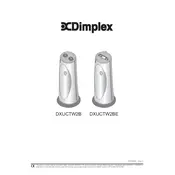
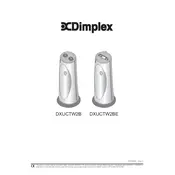
To install the Dimplex DXUCTW2B Heater, ensure that it is mounted on a flat surface and securely fasten it using the brackets provided. Follow the installation guide for electrical connections, ensuring the power is off during installation.
Check the power supply to ensure the heater is plugged in and the circuit breaker is not tripped. Verify that the thermostat is set to a temperature higher than the current room temperature.
Turn off the heater and allow it to cool down completely. Use a soft, dry cloth to wipe the exterior. For internal cleaning, remove the front cover as per the manual and use a vacuum to remove dust from internal components.
The heater includes a thermal cut-out feature that automatically switches off the unit if it overheats. It also has a tip-over switch that turns off the heater if it is knocked over.
Unusual noises may be due to loose components or debris inside the heater. Turn off the heater and inspect for any loose parts. Tighten screws and ensure the heater is placed on a stable surface.
The Dimplex DXUCTW2B Heater is not intended for use in bathrooms or any areas where it may come into contact with water. Using it in wet areas poses a risk of electric shock.
Ensure the heater is not overheating by checking that it is not obstructed and has adequate ventilation. Inspect the thermostat settings and verify that the room temperature does not exceed the set limit.
When storing the heater, clean it thoroughly and ensure it is completely dry. Store it in a cool, dry place away from direct sunlight and moisture to prevent damage.
Use the thermostat dial or digital controls on the heater to adjust the temperature to your desired level. Refer to the manual for specific instructions on setting the temperature.
If a burning smell is detected, immediately turn off and unplug the heater. Inspect it for any visible damage or debris. If the issue persists, contact a qualified technician for further inspection.