Dimplex Cavalli ENG56-400 Instruction Manual
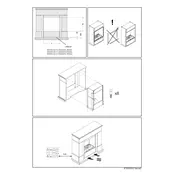
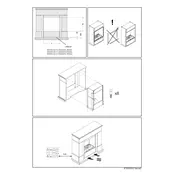
To install the Dimplex Cavalli ENG56-400, ensure it is placed on a level surface and near a power outlet. Follow the user manual for securing the suite to the wall for stability using the provided brackets.
Check the power connection and ensure the unit is plugged in correctly. Verify that the circuit breaker is not tripped. If the issue persists, consult the troubleshooting section of the manual or contact customer support.
Regularly dust the exterior with a soft cloth. Clean the glass panel with a non-abrasive cleaner. Ensure the unit is unplugged during cleaning. Avoid using water or any liquid inside the unit.
Use the remote control or the control panel on the unit to adjust the temperature. Refer to the manual for detailed instructions on setting the desired temperature.
A slight burning smell can occur when the unit is first used, as dust burns off the heating elements. This should dissipate after a few uses. If the smell persists, discontinue use and contact support.
Yes, the Dimplex Cavalli ENG56-400 can operate in a flame-only mode, providing ambiance without heat. Switch to this mode using the remote or the control panel.
To reset the unit, turn it off and unplug it from the power outlet. Wait for about 10 minutes before plugging it back in and turning it on.
A slight noise from the fan is normal during operation. However, if you hear unusual or loud noises, inspect for any loose parts or contact customer service.
The unit requires a standard 120V outlet. Ensure the outlet is not overloaded with other appliances to prevent tripping the circuit breaker.
Contact Dimplex customer service or an authorized dealer to purchase a replacement remote control. Ensure the replacement is compatible with the ENG56-400 model.