Dimplex Club Courchevel Instruction Manual
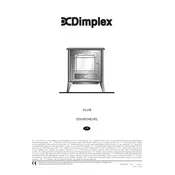
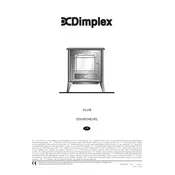
To turn on the Dimplex Club Courchevel Electric Stove, ensure it is plugged into a power outlet. Use the power switch located on the side or back of the unit to turn it on.
If the flame effect is not working, check that the stove is properly plugged in and the power switch is on. If the issue persists, consult the user manual for troubleshooting steps or contact Dimplex customer support.
Yes, the Dimplex Club Courchevel Electric Stove allows you to operate the flame effect independently of the heat, providing ambiance without additional warmth.
To clean the exterior, ensure the stove is turned off and unplugged. Use a soft, dry cloth to wipe the surface. Avoid using abrasive cleaners or solvents.
Check the power connection and ensure the stove is plugged in securely. Verify that the power switch is turned on. If there is still no heat, the thermostat may be set too low or the thermal cut-out may have been activated. Refer to the manual for further instructions.
Some noise is normal as the fan and flame effects operate. However, if you hear unusual or loud noises, check for obstructions or consult Dimplex customer service for assistance.
Temperature settings can be adjusted using the thermostat dial located on the unit. Turn the dial to your desired comfort level.
Regular maintenance includes cleaning the exterior and ensuring the vents are free from dust and debris. Check the user manual for any specific maintenance instructions or schedules.
Yes, the Dimplex Club Courchevel Electric Stove is portable. Ensure it is turned off and unplugged before moving. Use caution to avoid damaging the unit.
The Dimplex stove includes safety features such as a thermal cut-out mechanism to prevent overheating and a cool-to-touch exterior for safe operation around children and pets.