DeLonghi ECAM35X.50 Instruction Manual
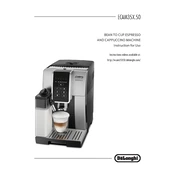
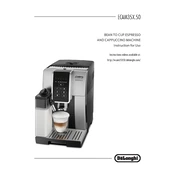
To descale the DeLonghi ECAM35X.50, fill the water tank with the descaling solution and water, initiate the descaling process from the menu, and follow the on-screen instructions. Ensure you have a container to collect the water.
Ensure that the temperature setting is set to 'High' in the menu. Preheat your cup with hot water, and check that the milk frother is not blocked if you are making a milk-based beverage.
Adjust the coffee strength by pressing the button for coffee strength on the control panel, then select your preferred level from extra mild to extra strong.
Remove the milk frother and rinse it with warm water. Use a small brush to clean any milk residues inside. Reattach and run a cleaning cycle with a milk cleaning solution if needed.
Check if the water tank is correctly positioned and not cracked. Inspect seals and hoses for any damage. Ensure the drip tray is not full and properly inserted.
To reset, access the settings menu and navigate to 'Factory Reset'. Confirm the reset when prompted. This will restore all settings to their original configuration.
It is recommended to use medium roast coffee beans for optimal flavor and machine performance. Avoid oily beans as they can clog the grinder.
First, clean any coffee residues from the grinder area. Adjust the grind setting while the grinder is running. If the issue persists, contact customer service for assistance.
Regularly clean the brew group, water tank, drip tray, and milk frother. Descale the machine every 2-3 months or as indicated by the machine, and use a water filter if possible.
Ensure the water tank is properly seated in the machine. Check for any debris or dirt on the water tank connection. If the issue continues, the sensor might need inspection.