DeLonghi ECAM290.81.TB
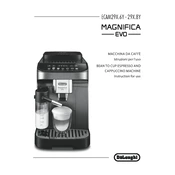
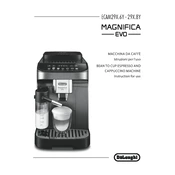
To descale your machine, fill the water tank with a descaling solution and water as per the instructions. Place a container under the hot water spout and select the descaling program from the menu. Follow the prompts to complete the process.
Ensure that the cup you are using is preheated. You can warm it by rinsing with hot water. Also, check the machine settings to increase the coffee temperature.
Disassemble the milk frother and rinse each part with warm water. For thorough cleaning, immerse the components in a solution of water and mild detergent. Rinse well and allow them to dry completely before reassembling.
Check if the water tank is filled and properly positioned. Also, ensure that the coffee beans are not jammed in the grinder. Clean the brew group and check for any blockages.
You can adjust the coffee strength by selecting the aroma setting on the control panel. Choose from mild, standard, or strong to suit your preference.
Yes, the machine has a bypass doser for pre-ground coffee. Use the bypass doser to add the desired amount of pre-ground coffee. Select the pre-ground coffee function on the control panel before brewing.
Perform regular cleaning of the drip tray, water tank, and coffee grounds container. Descale the machine as indicated by the descaling alert. Clean the brew group weekly and lubricate it every 500 cups.
To reset the machine, navigate to the settings menu and select 'Restore Factory Settings'. Confirm the selection when prompted. Note that this will erase all personalized settings.
Loud noises from the grinder may indicate that it's clogged or needs cleaning. Try cleaning the grinder and ensure there are no foreign objects in the coffee bean container.
Use the menu to select the cappuccino option. Adjust the milk and coffee quantities to your preference. Save the settings to create a personalized cappuccino profile for future use.