DeLonghi DSBSDX19G Instruction Manual
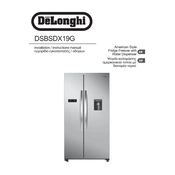
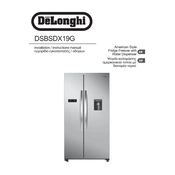
To change the temperature settings, locate the control panel inside the refrigerator compartment. Use the up and down buttons to adjust the temperature to your desired setting.
First, check if the refrigerator is plugged in and the power is on. Ensure that the temperature settings are correct and that the vents are not blocked. If the issue persists, consider inspecting the door seals for damage or contacting customer service.
It's recommended to clean the condenser coils every 6 months to ensure optimal performance. Use a vacuum cleaner or a soft brush to remove dust and debris.
The DeLonghi DSBSDX19G refrigerator is equipped with an automatic defrost system. However, if manual defrosting is needed, remove all food and unplug the appliance. Leave the doors open to allow ice to melt.
Pooling water can be caused by a blocked defrost drain. Check and clear any obstructions in the drain hole located at the back of the refrigerator compartment.
Unusual noises can result from the refrigerator not being level, items inside vibrating against each other, or the compressor cycling. Ensure the appliance is level and rearrange items to prevent contact.
To replace the light bulb, unplug the refrigerator and remove the cover of the light compartment. Unscrew the old bulb and replace it with a new one of the same type and wattage.
Place raw meats on the bottom shelf to prevent contamination, store dairy products in the main compartment, and use the crisper drawers for fruits and vegetables. Keep frequently used items at the front for easy access.
Ensure the door seals are airtight, keep the refrigerator relatively full, and maintain a consistent temperature setting. Also, avoid placing the refrigerator near heat sources.
If the control panel is unresponsive, try resetting the refrigerator by unplugging it for a few minutes and then plugging it back in. If the problem persists, consult the user manual or contact customer support.