DeLonghi DDW45S16 Instruction Manual
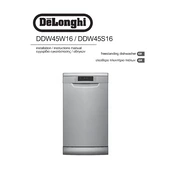
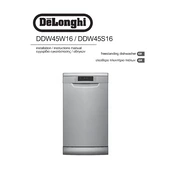
To start a wash cycle, first load your dishes into the dishwasher. Add the appropriate amount of detergent, then close the door securely. Select your desired wash cycle using the control panel, and press the Start button.
Check the drain hose for any clogs or kinks. Ensure that the sink's drain is not blocked. Clean the dishwasher's filter and check the pump for any obstructions.
It is recommended to clean the filter at least once a month to maintain optimal performance and prevent clogs.
Yes, you can use liquid detergent. However, make sure to use the recommended amount specified in the user manual to avoid excess suds and ensure proper cleaning.
White residue is usually a sign of hard water. Try using a rinse aid to help prevent mineral deposits and ensure the detergent is being fully rinsed away.
Check for any loose items in the dishwasher that might be rattling. Ensure that the spray arms are not obstructed and can rotate freely.
To reset the dishwasher, turn it off by pressing the power button. Wait for a few minutes before turning it back on. This can help resolve minor software glitches.
Regularly clean the filter, check and clean the spray arms, use a dishwasher cleaner monthly, and ensure the door seals are clean and free from debris.
Ensure you're using a rinse aid, select the appropriate drying option, and allow the dishes to cool before unloading to improve drying performance.
Check if the child lock is activated. If not, try resetting the dishwasher. If the problem persists, there may be an issue with the control board that requires professional assistance.