Dell OSS17 Quick Setup Guide
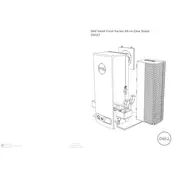
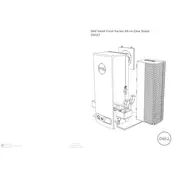
To assemble the Dell OSS17 Stand, begin by attaching the base to the stand column using the provided screws. Ensure the screws are tightly secured. Then, attach the monitor mount to the top of the column and tighten the screws. Refer to the user manual for detailed illustrations.
If your monitor is not stable, check that all screws are securely tightened. Ensure that the monitor mount is properly aligned and locked into place. If the issue persists, confirm that the stand is rated for the weight and size of your monitor.
To clean the Dell OSS17 Stand, use a soft, dry cloth to wipe away dust. For more stubborn dirt, dampen the cloth slightly with water. Avoid using harsh chemicals or abrasives, as they can damage the stand's finish.
Yes, the Dell OSS17 Stand features a height adjustment mechanism. To adjust the height, gently lift or lower the monitor to your desired position. Ensure the monitor is securely locked in place after adjusting.
The Dell OSS17 Stand is designed for single monitor support. For dual monitor setups, consider using a stand specifically designed for multiple monitors.
If the tilt feature is not functioning, check for any obstructions or debris in the tilt mechanism. Ensure that the tilt lock is released. If the problem persists, consult the user manual or contact Dell support for assistance.
To ensure secure mounting, place the stand on a stable, flat surface. Tighten all screws and bolts as per the assembly instructions. Use the anti-slip pads provided to prevent movement. Regularly check the stability and retighten as necessary.
The Dell OSS17 Stand can support monitors weighing up to 20 pounds (approximately 9 kg). Ensure your monitor does not exceed this weight to maintain stability and safety.
If the stand makes noise during adjustment, check for any loose components and tighten them. Lubricate the moving parts gently with a silicone-based lubricant. Avoid over-lubricating, as excess can attract dust.
Regular maintenance includes periodic cleaning, checking and tightening screws, and ensuring the stand is free from dust and debris. Avoid overloading the stand beyond its weight capacity to prolong its lifespan.