De Dietrich DTI1043B User Guide
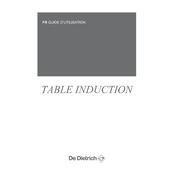
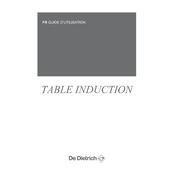
To unlock the De Dietrich DTI1043B hob, press and hold the lock button (usually marked with a key symbol) for approximately 3 seconds until the lock indicator light turns off.
First, ensure that the appliance is properly connected to a power supply. Check if the circuit breaker has tripped. If the problem persists, consult the user manual or contact customer support as there may be an internal fault.
Use a soft cloth or sponge with warm soapy water to clean the hob surface. Avoid using abrasive cleaners or steel wool, which can scratch the glass surface. For stubborn stains, a specialized hob cleaner can be used.
Error codes indicate specific issues with the hob. Refer to the user manual to identify the meaning of the specific error code. Common solutions include resetting the hob by turning it off and on, or checking for obstructions in the ventilation.
Only use induction-compatible cookware, which typically includes pots and pans made of ferrous metals. You can test compatibility by checking if a magnet sticks to the base of your cookware.
To activate the power boost function, press the boost button after selecting the desired cooking zone. This function provides maximum power output for rapid heating.
Regularly clean the surface after use, avoid spills of sugary substances as they can damage the surface, and ensure ventilation openings are unobstructed. Check the power connection periodically and consult the manual for detailed maintenance guidelines.
To prevent scratches, avoid dragging cookware across the hob surface and use cookware with smooth, flat bases. Clean the hob regularly to remove particles that could cause abrasions.
Check if the cooking zone is properly selected and ensure the cookware is suitable for induction. If the problem persists, it might be a technical fault requiring professional service.
To reset the hob, turn it off at the power source for a few minutes, then turn it back on. This can help resolve minor operational glitches.