De Dietrich DPI7688XT User Guide
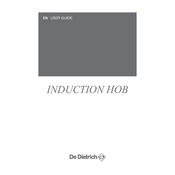
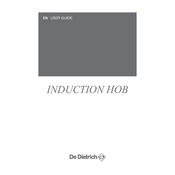
To unlock the control panel, press and hold the lock icon for approximately 3 seconds until the lock indicator disappears.
Ensure that the hob is connected to the power supply and turned on. Check if the safety lock is activated and deactivate it if necessary.
Use a soft cloth and a non-abrasive cleaner. Avoid using harsh chemicals or scouring pads to prevent damage to the surface.
This may occur if the hob overheats. Ensure adequate ventilation and avoid covering the ventilation slots. Check for any error codes on the display.
Press the timer button, then use the "+" or "-" buttons to set the desired time. The hob will automatically turn off once the timer reaches zero.
Use flat-bottomed, induction-compatible cookware made of ferrous metals for optimal performance.
Turn off the hob and disconnect it from the power supply for a few minutes. Reconnect and turn it on to reset to factory settings.
The "E" error code indicates a malfunction. Refer to the user manual for specific error code descriptions and troubleshooting steps.
Use cookware that matches the size of the cooking zone, keep lids on pots, and utilize residual heat by turning off the hob a few minutes before cooking is complete.
No, you should not use the hob if the glass surface is cracked. Contact a professional technician for repair or replacement to ensure safety.