De Dietrich DPI7884XT User Guide
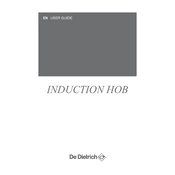
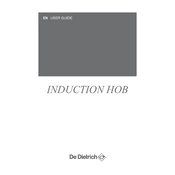
To unlock the control panel, press and hold the lock button for a few seconds until you hear a beep or see the lock icon disappear.
Ensure the hob is properly connected to the power supply. Check the circuit breaker and reset it if necessary. Make sure the pan is suitable for induction cooking and properly positioned on the hob.
Use a soft cloth and mild detergent to clean the hob’s surface. Avoid abrasive cleaners, which can scratch the glass. For stubborn stains, a specialized glass scraper can be used with care.
Error code F8 typically indicates a problem with the hob's cooling fan. Ensure that the fan is not obstructed and is functioning properly. If the issue persists, contact customer service.
No, only cookware with a ferrous (magnetic) bottom is suitable for use on the induction hob. Check if a magnet sticks to the bottom of your cookware to ensure compatibility.
To activate the booster function, select the cooking zone and press the booster button. The power level will increase temporarily for faster heating.
Use cookware with a smooth, clean base and avoid dragging it across the hob. Regularly clean the hob to remove particles that could cause scratches.
Regularly clean the surface with a suitable cleaner, check and clean the filters and ensure the cooking zones are free from debris. Inspect the power cord and plug for any signs of wear or damage.
Light buzzing or humming sounds are normal and are usually caused by the induction process. However, if the noise is excessive, check if the cookware is of the correct type and size.
Select the desired cooking zone, then press the timer button. Use the control panel to set the desired time. The hob will automatically turn off the zone when the timer reaches zero.