De Dietrich DPI7698GS User Guide V2
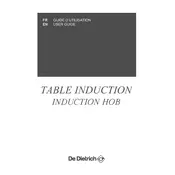
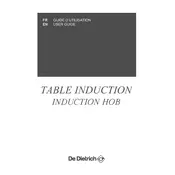
To unlock the hob, press and hold the lock key for a few seconds until the lock indicator turns off. This will deactivate the child lock and allow you to use the hob.
Ensure that the power supply is stable and that the cookware you are using is compatible with induction cooking. If the problem persists, consider resetting the hob by turning off the power supply for a few minutes.
Only use cookware that is suitable for induction hobs. This includes pots and pans made of ferrous materials like cast iron or stainless steel. Check for an induction-compatible symbol on your cookware.
Use a soft, damp cloth and a mild detergent to clean the surface. Avoid using abrasive cleaners or pads as they can scratch the glass. Ensure the hob is cool before cleaning.
The error code "E2" indicates that the hob is overheating. Allow the hob to cool down, check for any obstructions in the ventilation, and ensure proper cookware is used.
To prevent scratches, avoid sliding cookware across the surface and use cookware with smooth bottoms. Clean any spills immediately to prevent them from hardening and causing abrasions.
Some noise is normal due to the fan and induction process. However, ensure that the cookware is properly centered and that the base is flat. Excessive noise might indicate incompatible cookware.
To activate the boost function, select the cooking zone and press the boost button. This will temporarily increase the power output for faster heating.
Regularly clean the hob surface and ensure the ventilation slots are clear of dust and debris. Inspect the power cord and plug for any damage periodically.
To reset the hob, turn off the power supply for a few minutes and then turn it back on. Refer to the user manual for any specific reset procedures if required.