De Dietrich DPI7570XT User Guide
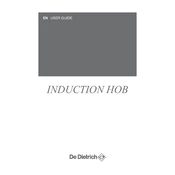
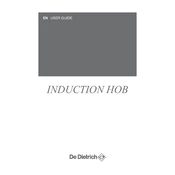
To unlock the hob, press and hold the lock key for a few seconds until the lock indicator turns off. This will deactivate the child lock feature.
Ensure that the hob is properly connected to the power supply. Check the circuit breaker and make sure it is switched on. If the problem persists, consult the user manual or contact customer support.
Use a damp cloth with mild detergent to clean the surface. Avoid abrasive cleaners or scouring pads as they can damage the glass surface.
The hob may turn off due to overheating or if the pan is removed from the cooking zone. Ensure adequate ventilation and that compatible cookware is used.
Induction-compatible cookware made of ferrous materials, such as cast iron or stainless steel, is required. You can test your cookware with a magnet to ensure compatibility.
To activate the power boost, select the desired cooking zone and press the boost button. The power level will increase temporarily for faster heating.
The buzzing noise is normal and typically occurs when using high power levels or when cookware is not perfectly flat. It is due to the electromagnetic field used for induction heating.
Select the cooking zone, press the timer function button, and use the control panel to set the desired time. The hob will alert you when the time has elapsed.
Refer to the user manual for specific error code descriptions and troubleshooting steps. If the issue is not resolved, contact customer support for assistance.
Regularly clean the hob and use compatible cookware. Ensure the ventilation openings are not blocked and avoid leaving empty cookware on active cooking zones.