De Dietrich DPI1689XT User Guide
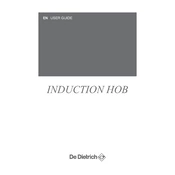
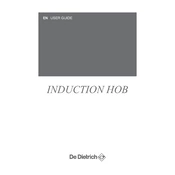
To activate the booster function, select the desired cooking zone and press the booster button. This will temporarily increase the power to speed up cooking.
Ensure the hob is correctly connected to the power supply. Check the circuit breaker and make sure the control panel lock is not activated.
Press and hold the lock button on the control panel for a few seconds until a lock symbol appears on the display.
Regularly clean the hob using a soft cloth and non-abrasive cleaner. Avoid spills and wipe down the surface after each use.
The beeping could indicate an error or that an object is placed on the control panel. Remove any objects and reset the hob.
Use the touch slider on the control panel to increase or decrease the heat level for each cooking zone.
Allow the hob to cool, then use a scraper specifically designed for ceramic hobs to gently remove burnt-on food.
Only use cookware that is compatible with induction hobs, such as those made of ferrous metals like cast iron or stainless steel with a magnetic base.
Turn off the hob and disconnect it from the power supply for a few minutes, then reconnect and turn it on.
The 'F' error code indicates a fault in the hob's system. Refer to the user manual for specific troubleshooting steps or contact customer service.