De Dietrich DPG7549BC User Guide
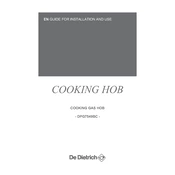
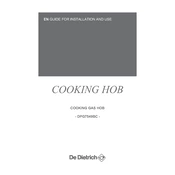
To unlock the De Dietrich DPG7549BC hob, press and hold the lock button for a few seconds until the indicator light goes off, signaling that the hob is unlocked.
Check if the hob is properly connected to the power supply and ensure that the circuit breaker is not tripped. If the issue persists, consult the user manual or contact customer support.
Allow the hob to cool completely. Use a soft cloth or sponge with mild detergent to clean the surface. Avoid using abrasive cleaners or sharp objects that may scratch the surface.
The 'F' error code indicates a fault in the hob. Refer to the user manual for specific error code meanings and suggested solutions, or contact customer service for assistance.
To activate the child lock, press and hold the lock button until the indicator light turns on. This will prevent any settings from being changed accidentally.
For optimal performance, use cookware that is flat-bottomed and made of a material that is compatible with induction cooking, such as stainless steel or iron.
Regularly clean the hob surface to prevent buildup, ensure the cookware used is appropriate, and check that the ventilation is not obstructed to maintain optimal efficiency.
To reset the hob, turn off the power supply for a few minutes and then turn it back on. This can sometimes resolve minor glitches and restore functionality.
Ensure that the hob is not locked and that your hands are dry. If the issue persists, clean the control panel with a soft cloth and check for any obstructions.
Use cookware that matches the size of the cooking zones and utilize residual heat by turning off the hob a few minutes before cooking is finished to save energy.