Crosley T400 Instructions Manual
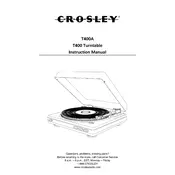
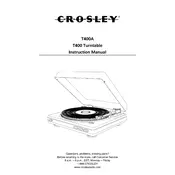
To set up your Crosley T400 Turntable, first place it on a stable surface. Attach the platter and slip mat, connect the RCA cables to your speakers or amplifier, and ensure the tonearm is properly balanced and aligned. Plug in the power adapter and turn on the turntable.
If your Crosley T400 Turntable isn't spinning, check that the belt is properly positioned on the motor pulley and platter. Ensure the power is on and that the belt is not broken. If the problem persists, consult the user manual for further troubleshooting.
To reduce skipping, ensure your turntable is on a level surface. Check that the tonearm is balanced and the stylus is clean. Avoid excessive vibrations and ensure records are free from dust and scratches.
Use a carbon fiber brush to remove dust from records before playing. For a deeper clean, use a record cleaning solution and microfiber cloth. Always handle records by the edges to avoid fingerprints.
The stylus should be replaced every 500-1000 hours of playtime, depending on usage and condition of records. Regularly inspect the stylus for wear or damage.
Ensure all cables are securely connected and not touching power cords. Keep your turntable away from electronic devices that may cause interference. Ground the turntable if necessary.
If the tonearm does not return automatically, check that the auto-return function is enabled. Inspect the mechanism for obstructions and refer to the manual for specific adjustments.
The Crosley T400 does not have built-in Bluetooth capability. You can use a Bluetooth transmitter connected to the RCA outputs to stream audio to a Bluetooth speaker.
To balance the tonearm, first set the anti-skate to zero. Adjust the counterweight until the tonearm floats level. Set the tracking force according to the cartridge specifications and adjust the anti-skate to match.
Regularly clean the platter and stylus, check the belt for wear, and ensure the tonearm is balanced. Keep the turntable dust-free and store records properly to maintain optimal performance.