Crosley S200A Instructions Manual
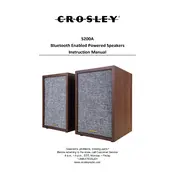
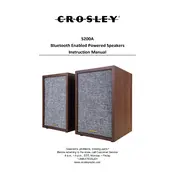
To connect your Crosley S200A speaker to a Bluetooth device, turn on the speaker and activate pairing mode by pressing the Bluetooth button. Then, go to the Bluetooth settings on your device, search for "Crosley S200A", and select it to pair.
Ensure that the speaker is connected to a power source using the correct power adapter. Check the power outlet and try a different one if necessary. If the speaker still doesn't power on, check the fuse in the power plug or contact Crosley support.
To improve sound quality, ensure your speaker is placed on a stable surface. Avoid blocking the speaker’s drivers and ports. You can also adjust the EQ settings on your audio source device to suit your preference.
Place the Crosley S200A speaker at ear level when seated, and ensure it is positioned away from walls or corners to prevent sound distortion. Experiment with angles to find the best sound balance in your room.
To reset your Crosley S200A speaker, locate the reset button, usually found near the power connection. Press and hold the reset button for about 10 seconds until the speaker restarts.
Yes, you can connect the Crosley S200A speaker to a TV using an auxiliary cable or any available audio output from your TV. Ensure your TV's audio output is set to external speakers.
Regularly dust the speaker and clean the grills with a soft, dry cloth. Avoid using harsh chemicals. Check cables for wear and tear periodically and replace them as needed.
First, ensure your speaker is within range of the device and there are no obstructions. Try restarting both the speaker and the device. If the issue persists, unpair and then re-pair the devices.
Check if the speaker is powered on and the volume is turned up. Ensure that the correct source input is selected and that all cables are properly connected. Test with another device to rule out device-specific issues.
Check Crosley's official website or contact their customer support for any firmware updates. Currently, the S200A does not support user-updated firmware, and updates are usually handled by authorized service centers.