Crosley S100A Instructions Manual
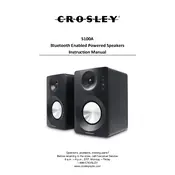
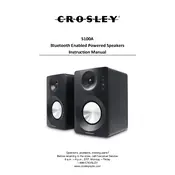
To connect your Crosley S100A Speaker to a Bluetooth device, turn on the speaker, and then enable Bluetooth on your device. Search for available devices and select 'Crosley S100A' from the list to pair.
First, ensure the speaker is plugged into a working power outlet. If it still does not turn on, try using a different power cable. If the problem persists, contact Crosley support for further assistance.
To improve sound quality, position the speaker at ear level and away from obstructions. Adjust the equalizer settings on your audio source to enhance bass and treble as desired.
Use a soft, dry cloth to wipe the exterior of the speaker. Avoid using water or cleaning solutions directly on the speaker. For stubborn stains, slightly dampen the cloth with water before wiping.
To reset the Bluetooth pairing, turn off the speaker, then turn it back on while holding the Bluetooth button until you hear a confirmation sound. This will clear all paired devices.
Ensure that the speaker and the Bluetooth device are within range and that there are no obstructions. If the issue continues, try resetting the Bluetooth connection and ensuring no other devices are interfering.
Yes, the Crosley S100A Speaker can be used with a wired connection. Use an auxiliary cable to connect your audio device to the AUX input on the speaker.
Currently, the Crosley S100A Speaker does not support firmware updates. Ensure you have the latest model for the best performance and features.
Store the speaker in a cool, dry place away from direct sunlight and moisture. Ensure it is unplugged and covered to prevent dust accumulation.
Check the volume level on both the speaker and the connected device. Make sure the correct input source is selected. If using Bluetooth, ensure the device is paired and connected properly.