Crosley CT201A Instructions Manual
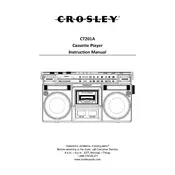
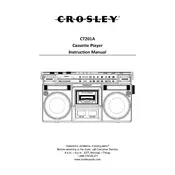
To clean the cassette heads, use a cotton swab moistened with isopropyl alcohol. Gently wipe the heads and capstan, and allow them to dry completely before using the player again.
The Crosley CT201A cassette player requires a standard AC power connection. Ensure it is plugged into a proper outlet and that the voltage matches the specifications indicated on the device.
If the player is not playing tapes, check if the cassette is properly inserted. Ensure the tape is not jammed and that the player is powered on. Also, verify that the play button is engaged.
To improve sound quality, ensure the cassette heads are clean and the tapes are in good condition. Avoid tapes with wrinkles or visible damage. Adjust the volume and tone controls to your preference.
If a tape gets stuck, turn off the player and gently try to remove the cassette. Do not force it. If necessary, open the player and manually release the cassette mechanism.
To connect headphones, insert the headphone plug into the headphone jack located on the player. Ensure the connection is secure for optimal sound quality.
The Crosley CT201A is primarily designed for playback and does not support audio recording. For recording capabilities, consider a different model with recording features.
Adjust the volume using the volume control knob located on the front or side of the player. Turn it clockwise to increase the volume and counterclockwise to decrease it.
No, the Crosley CT201A does not have an auto-reverse feature. You will need to manually flip the tape to play the other side.
If the player won't power on, check the power cord and outlet. Ensure the cord is undamaged and the outlet is functional. If the problem persists, the player may need servicing.