Crosley CR8050A Instructions Manual
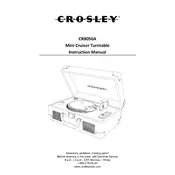
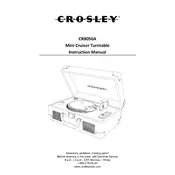
To set up the Crosley CR8050A Turntable, first, place it on a stable surface. Connect the power adapter to the turntable and plug it into an outlet. Attach the RCA cables to the audio output ports on the back and connect them to your speakers or amplifier. Lastly, carefully place the platter and slipmat on the spindle, and you're ready to go.
If the turntable won't spin, ensure the power adapter is securely connected and the power switch is turned on. Check the belt to see if it's properly positioned on the motor spindle and platter. If the belt is broken or loose, it may need replacement.
To improve sound quality, ensure the turntable is on a flat, vibration-free surface. Upgrade the cartridge or stylus if possible, and consider connecting the turntable to high-quality external speakers or an amplifier.
A humming noise might be caused by grounding issues. Ensure the ground wire is properly connected to your amplifier or receiver. Check all cable connections for tightness and try repositioning the turntable away from other electronic devices.
Regular maintenance includes cleaning the stylus with a soft brush, dusting the turntable surface, and checking the belt for wear. Periodically inspect the connections and ensure the platter is balanced and dust-free.
To replace the belt, remove the platter from the turntable. Take the old belt off and place the new one around the inner circle of the platter. Reattach the platter and loop the belt around the motor spindle, ensuring it's not twisted.
Check the cueing lever to ensure it's in the correct position. If the arm still doesn't lower, inspect the lift mechanism for any obstructions or damage. In some cases, the lift needs lubrication or adjustment.
Ensure the turntable is level, and the stylus pressure is correctly adjusted. Clean your records to remove dust and debris, which can cause skipping. Verify the condition of the stylus and replace it if it shows signs of wear.
Use a microfiber cloth to gently wipe the surface of the turntable and a soft brush for the stylus. Avoid using harsh chemicals that might damage the finish. Regular cleaning helps maintain performance and appearance.
The Crosley CR8050A does not have built-in Bluetooth capability. However, you can use a Bluetooth transmitter connected to the turntable's audio output to wirelessly connect to a Bluetooth speaker.