Crosley CR8018A Instructions Manual
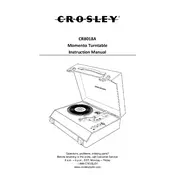
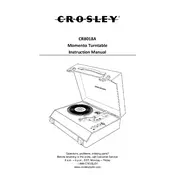
To set up your Crosley CR8018A turntable, begin by placing it on a flat, stable surface. Connect the power adapter to the turntable and plug it into an outlet. Install the platter, ensuring it spins freely. Place the belt around the motor pulley and the platter. Finally, connect any external speakers if needed and adjust the tonearm balance before playing a record.
To clean the stylus, use a stylus brush and gently brush from back to front. Avoid using excessive force to prevent damage. You can also use a stylus cleaning solution for deeper cleaning, applying it with caution to avoid getting it onto other parts of the cartridge.
Distorted sound can be caused by dirt on the stylus, incorrect tracking force, or worn records. Clean the stylus, check and adjust the tracking force according to the manual, and try playing a different record to determine if the issue persists.
To adjust the tracking force, first locate the counterweight at the end of the tonearm. Turn the counterweight until the tonearm balances horizontally. Then, turn the tracking force dial to the recommended setting, usually between 2 and 3 grams, depending on the cartridge.
Yes, the Crosley CR8018A is equipped with Bluetooth capability. To connect, switch the turntable to Bluetooth mode, make sure your speaker is in pairing mode, and select the turntable from your speaker's list of available devices.
If the platter is not spinning, check that the belt is properly placed on the motor pulley and platter. Ensure the power supply is connected and the turntable is turned on. If the problem persists, inspect the belt for wear and replace if necessary.
First, remove the platter by lifting it straight up. Locate the belt and remove it from around the motor pulley. Place the new belt around the center of the platter, then stretch it over the motor pulley. Reinstall the platter and ensure it spins smoothly.
When not in use, store your turntable in a cool, dry place away from direct sunlight. Cover the turntable with a dust cover to protect it from dust and debris. Ensure the tonearm is secured to prevent movement that could damage the stylus.
If you're experiencing speed issues, ensure that the belt is correctly positioned and not worn out. Check the speed selector switch and make sure it's set to the appropriate speed for your record. If problems continue, consult the user manual or contact customer support.
Yes, you can upgrade the cartridge on the Crosley CR8018A. Ensure compatibility with the tonearm and follow the manufacturer's instructions for installation. Upgrading the cartridge can enhance sound quality and performance.