Crosley CR8017B Instructions Manual
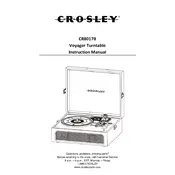
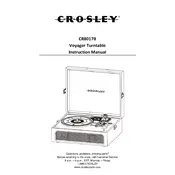
To set up your Crosley CR8017B, place the turntable on a flat surface, connect the power adapter, and attach the belt to the motor pulley and platter. Then, connect the RCA cables to your audio system.
Ensure the belt is correctly positioned on the motor pulley and platter. Check that the power adapter is plugged in and the power switch is turned on.
Check the stylus for dirt or damage. Ensure the RCA cables are properly connected, and the volume levels on your audio system are adjusted correctly.
Carefully remove the old stylus by pulling it away from the cartridge. Align the new stylus with the cartridge and gently push it into place until it clicks.
Use a carbon fiber brush to remove dust and particles before and after playing. For deeper cleaning, use a record cleaning solution and microfiber cloth.
The Crosley CR8017B has a pre-set tracking force. For significant adjustments, consult the manual or contact customer support for detailed instructions.
Regularly clean the stylus, dust the turntable surface, and inspect the belt for wear. Also, ensure the RCA connections remain secure.
Connect the RCA output from the turntable to the input of your amplifier or powered speakers. Ensure the correct input source is selected on your audio device.
Check for obstructions or mechanical issues. If the problem persists, consult the user manual or contact customer support for assistance.
Yes, you can upgrade the cartridge. Ensure compatibility with the tonearm and follow the manufacturer’s instructions for installation.