Crosley CR8009B Instructions Manual
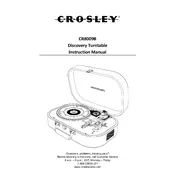
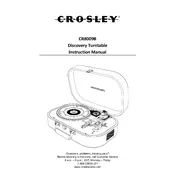
To set up your Crosley CR8009B Turntable, first place it on a stable surface. Connect the AC adapter to the turntable and plug it into an outlet. Attach the belt to the motor pulley, place the platter on the spindle, and adjust the tonearm counterweight as per the instructions in the manual.
If your turntable isn't spinning, check that the power cable is securely connected and that the power outlet is working. Ensure the belt is correctly attached to the motor pulley and platter. If the problem persists, consult the manual for further troubleshooting.
To improve sound quality, ensure your records are clean and free of dust. Consider upgrading the cartridge for better audio performance. Additionally, ensure the turntable is on a stable surface to avoid vibrations.
Regular maintenance for the Crosley CR8009B includes cleaning the stylus with a soft brush, ensuring the records are clean, and periodically checking the belt for wear. Replace the belt and stylus as needed to maintain optimal performance.
To replace the stylus, gently pull the old stylus away from the cartridge. Align the new stylus with the cartridge slots and push it in until it clicks securely into place. Handle the stylus with care to avoid damage.
A humming noise can be due to grounding issues. Ensure the turntable is properly grounded and check that all connections are secure. Moving electronic devices away from the turntable can also help reduce interference.
Yes, the Crosley CR8009B can be connected to external speakers using the RCA output jacks. Use high-quality RCA cables for the best sound performance.
If the tonearm is not returning automatically, check the auto-return mechanism for any obstructions. Ensure the turntable is on a level surface. Refer to the manual for specific adjustments and settings related to the tonearm function.
To balance the tonearm, adjust the counterweight at the back of the tonearm until it floats horizontally. Then, set the tracking force according to the cartridge specifications by rotating the counterweight dial.
The recommended tracking force for the Crosley CR8009B is typically between 2.5 to 3.5 grams. Refer to the cartridge manual for precise settings to avoid excessive wear on the records.