Crosley CR8005U Cruiser Deluxe Instructions Manual
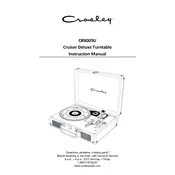
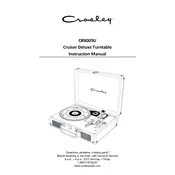
To connect your Crosley CR8005U Cruiser Deluxe Turntable to external speakers, use the RCA output jacks located at the back of the turntable. Connect the red and white RCA cables to the corresponding inputs on your external speakers or amplifier.
If the turntable is not spinning, first check that the power switch is turned on and the turntable is plugged into a power source. Ensure the belt is properly positioned on the turntable platter and motor spindle. If the issue persists, consult the user manual for troubleshooting steps.
To replace the needle, gently pull the old needle cartridge from the tonearm. Align the new needle with the tonearm and push it in until it clicks securely into place. Always handle the needle with care to avoid damage.
Yes, you can connect your Crosley CR8005U Cruiser Deluxe Turntable to a computer using an RCA-to-USB adapter. Use audio recording software to capture and digitize your vinyl records on your computer.
To clean the turntable, use a soft, dry cloth to wipe the surface. Avoid using any harsh chemicals or abrasive materials. For the needle, use a specialized stylus brush to remove dust and debris gently.
Distorted sound can be caused by a dirty needle or worn-out records. Clean the needle and check the condition of your records. Ensure the RCA cables are firmly connected and inspect for any damage.
Regular maintenance includes cleaning the needle and turntable surface, checking the belt for wear, and ensuring all connections are secure. Periodically check the cartridge alignment and replace the needle as needed.
To ensure the best sound quality, place the turntable on a stable, vibration-free surface. Regularly clean your records and needle, and use quality external speakers. Properly balance the tonearm and ensure correct tracking force.
The Crosley CR8005U Cruiser Deluxe Turntable supports 33 1/3 and 45 RPM speeds. To play 78 RPM records, you would need a compatible stylus and possibly a speed converter, which is not standard on this model.
If the tonearm is not returning to its resting position, check for any obstructions or misalignment. Ensure the tonearm lift mechanism is functioning properly. If needed, consult the user manual or contact customer support for assistance.