Crosley CR8005F Instructions Manual
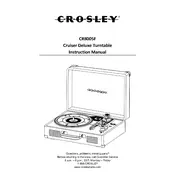
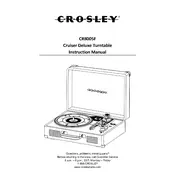
To set up your Crosley CR8005F Turntable, place it on a flat surface, connect the power adapter, and attach the RCA cables to your audio system if needed. Ensure the belt is correctly positioned on the motor spindle and platter before placing a vinyl record on the turntable.
If your turntable doesn't power on, check that the power adapter is securely connected to both the turntable and the power outlet. Verify that the outlet is functional by testing it with another device. If it still does not work, consult the user manual or contact customer support.
To improve sound quality, ensure your turntable is placed on a stable, vibration-free surface. Use high-quality speakers or headphones and regularly clean your records and stylus to reduce noise and distortion.
If the platter isn't spinning, check that the belt is properly attached to the motor spindle and the platter. Ensure the turntable is correctly powered on and that the speed selector switch is set to the desired speed.
To change the needle, gently remove the old needle by pulling it downwards. Align the new needle with the cartridge and carefully push it upwards until it clicks into place. Refer to the user manual for detailed instructions.
Regularly clean the stylus with a soft brush, keep your records dust-free, and ensure the turntable components are free from dust and debris. Periodically check the belt for wear and replace it as needed.
Connect your turntable to external speakers using the RCA audio cables. Plug the red and white connectors into the corresponding RCA input jacks on your speaker system or amplifier.
Yes, you can play 45 RPM singles by placing the 45 RPM adapter on the spindle and selecting the 45 RPM speed setting on your turntable.
Skipping can be caused by a dirty or worn stylus, uneven surface placement, or damaged records. Ensure the stylus and records are clean, and place the turntable on a stable, level surface.
To replace the belt, first remove the platter by gently lifting it off. Stretch the new belt around the inner circle of the platter, then reattach the platter, ensuring the belt loops around the motor spindle.