Crosley CR7021A Instructions Manual
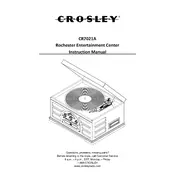
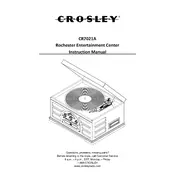
To connect your Crosley CR7021A to external speakers, use the RCA output jacks located on the back of the unit. Connect them to the input jacks on your external speakers using an RCA cable. Ensure the external speakers are powered and turned on.
First, ensure the cassette is properly inserted with the full reel on the left side. Check that the player is set to tape mode. If the tape still doesn't play, inspect the cassette for any damage or try a different cassette.
To clean the cassette head, power off the unit and open the cassette compartment. Use a cotton swab lightly dipped in isopropyl alcohol to gently wipe the heads and rollers. Allow the alcohol to dry completely before using the player.
Check the power connection to ensure the adapter is securely plugged into both the player and the wall outlet. Verify that the outlet is working by testing with another device. If the issue persists, the power adapter or internal fuse may need inspection or replacement.
The Crosley CR7021A does not support direct MP3 playback. However, you can connect a device that plays MP3 files to the aux input or use Bluetooth functionality if available on your unit.
Regularly clean the cassette heads and keep the exterior dust-free. Inspect and replace belts if the sound becomes distorted or the player struggles to play tapes. Store in a cool, dry place to prevent damage.
Insert a blank cassette tape into the player. Tune to the desired radio station, then press the 'Record' and 'Play' buttons simultaneously. To stop recording, press the 'Stop' button.
Check the cassette for damage and ensure it is properly inserted. Clean the tape heads with isopropyl alcohol. If distortion persists, inspect the belts and replace if necessary. Also, verify that the speakers are functioning correctly.
Extend and position the FM antenna for better reception. For AM, try repositioning the entire unit. Avoid placing the player near electronic devices that could cause interference.
The Crosley CR7021A is compatible with standard cassette tapes, including Type I (normal) and Type II (chrome). It is not designed for Type IV (metal) tapes.